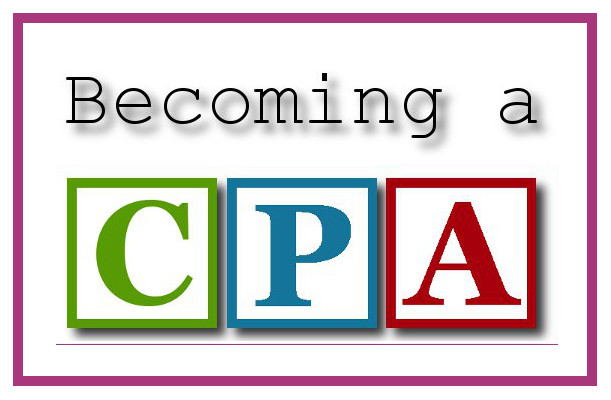Due to the craziness of tax season, I am only now sitting down to get my notice to schedule for the next two sections of the exam. Thank goodness I properly recorded my plan before the start of tax season. Otherwise, it would be another week, possibly two before I would feel comfortable sitting down and trying to figure out what the heck I was thinking.
Even though I laid out my plan very well in that previous post, when I sat down today to get my new NTS, I couldn’t remember what I had done back in July last year to get my first notice. Therefore, with this post, I’m going to detail the process so when I have to do it again in July or August, I will know what I’m supposed to do.
Step 1: Go to CPA Central (www.cpacentral.nasba.org) and click “Apply Online”
The two sections of the exam I’m getting my NTS for this time, AUD & BEC, are $193.45 and $173.60, respectively. (Note for future-Megan: REG is the same price as BEC.) There is also an application fee of $81.00 ($63.00 for one section).
Step 2: Answer a bunch of questions that determine whether my situation has changed since the last time I applied.
Step 3: Update employment history, as necessary
Step 4: Submit payment
The final total for this NTS is $448.05.
Step 5: Wait 5 business days to receive my NTS from NASBA. Once I have received it, I will be able to go to the Prometric site to schedule my two exams. (If I do not receive my NTS, I should call NASBA at 866-696-2722.)
So that’s how it works. Future-Megan, you’re welcome.